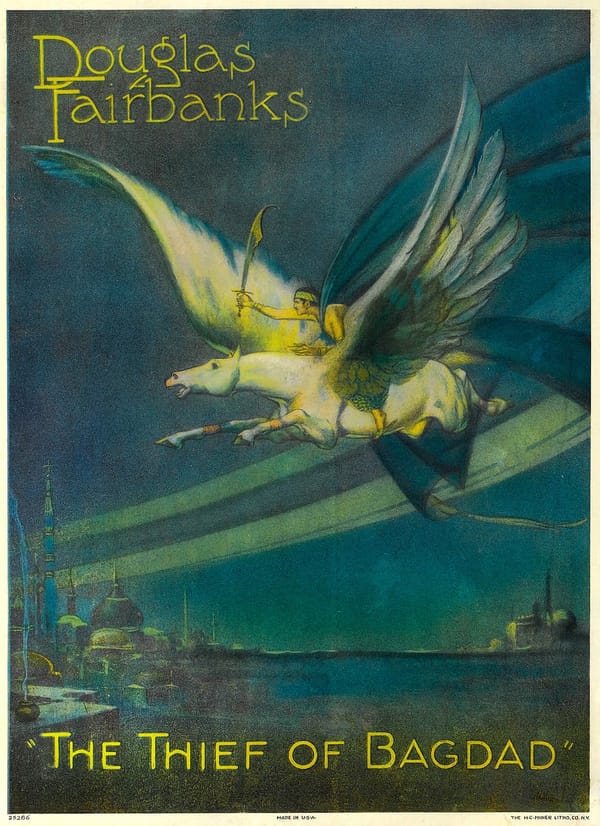Set Up Your Computer for Dungeon Building
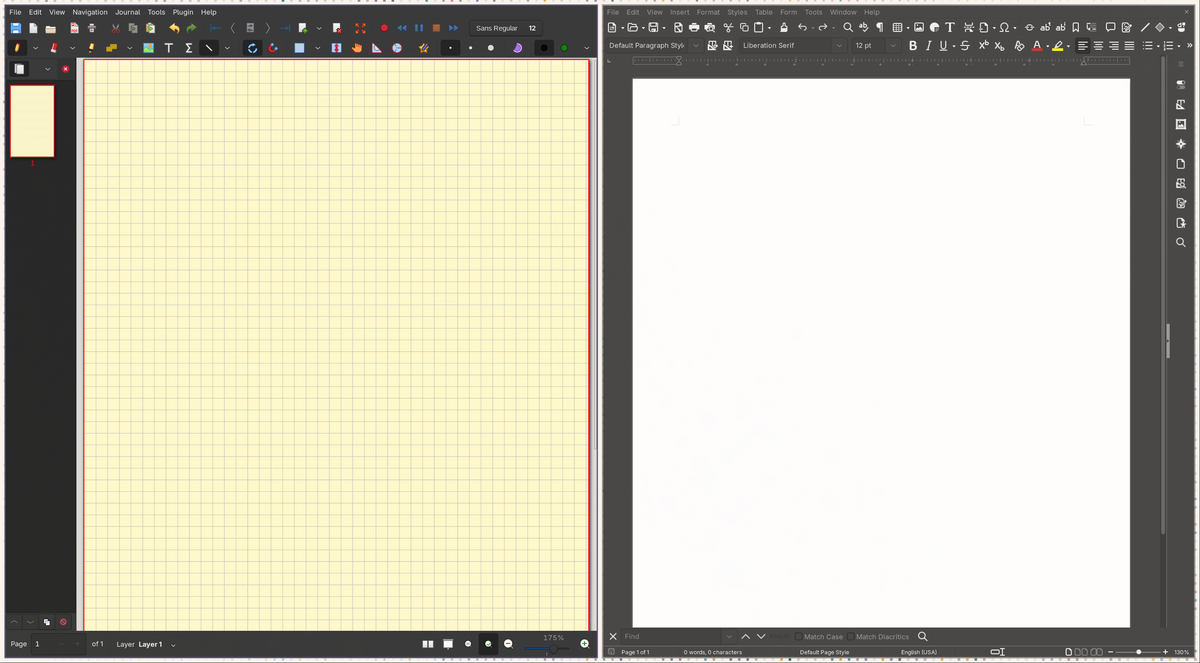
This article is going to show you the only two programs you need to make dungeons on the computer. These are the two programs I'm going to use in my upcoming video.
First, you need a mapping program. Xournal++ is my preferred tool. It's also great for other referee drawing and notetaking, if you prefer those to be digital. Xournal shines when you use it with a drawing tablet. A Wacom brand drawing tablet is worth it if you enjoy digital mapping. If you're just getting started, you probably don't have a drawing tablet. Try out Xournal and see if you like its simple style of drawing on digital paper, even without a tablet. If it's not comfortable, I've gotten good results with Dungeon Scrawl. If you use Dungeon Scrawl's free version, note that it won't save your maps for you. You should save the map to your computer regularly to avoid losing work. Xournal will create an .xopp file, whereas a Dungeon Scrawl file downloads with the .ds file extension.
Second, you need a keying program. Meaning a place to write what's on the map, and the scenario's surrounding details. If you use Obsidian already, you can write your scenario in that. If you don't have Obsidian, I'll explain that program in another post. Use a word processor for now. LibreOffice is free and open-source. LibreOffice Writer is the "Microsoft Word" equivalent. You'll want to save these files in .odt format.
Open up your mapping program. If it's Xournal++, use the Journal menu at the top to switch your preferred paper background, format, and color. I like to set my color to legal-paper yellow – it's easy on the eyes. Plus, as a kid, I drew my first dungeons on legal paper before I knew about D&D. (The tan color might appeal to those without legal paper nostalgia.)
Now open up your keying program. I like to size my two programs so my mapping program takes up the left half of my screen, and my keying program takes up the right half of my screen. Now you're ready to adventure game.